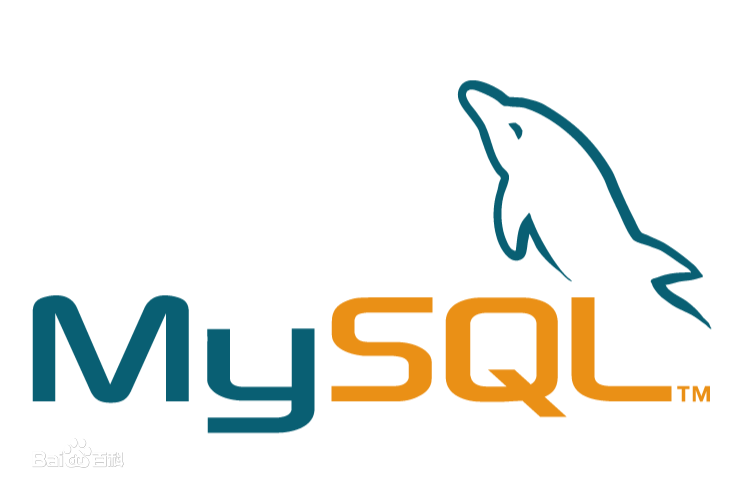MySQL 提供以下存储引擎:
1.InnoDB
数据经常添加、删除、修改、查询,使用该引擎
2.MyISAM
只对数据进行查询和添加
3.MEMORY
支持hash索引
4.ARCHIVE
5.FEDERATED
6.EXAMPLE
7.BLACKHOLE
8.MERGE
9.NDBCLUSTER
10.CSV
第三方存储引擎
1.MySQL当中插件式的存储引擎类型
2.MySQL的两个分支
1)perconaDB
2)mariaDB
查看存储引擎
|
1 2 3 4 5 6 7 8 9 10 11 12 13 14 15 16 17 18 19 20 21 22 23 24 25 26 27 28 29 30 31 32 33 34 |
#查看当前MySQL支持的存储引擎类型 mysql> show engines #查看innodb的表有哪些 mysql> select table_schema,table_name,engine from information_schema.tables where engine='innodb'; #查看myisam的表有哪些 mysql> select table_schema,table_name,engine from information_schema.tables where engine='myisam'; #查看某个表的信息 mysql> select * from tables where TABLE_NAME='city'\G *************************** 1. row *************************** TABLE_CATALOG: def #表的注册信息 TABLE_SCHEMA: world #表所在的库 TABLE_NAME: city #表名字 TABLE_TYPE: BASE TABLE #表的类型 ENGINE: InnoDB #存储引擎 VERSION: 10 #默认版本 ROW_FORMAT: Compact #行模式 TABLE_ROWS: 4188 #查询数据的量 AVG_ROW_LENGTH: 97 #行数据的平均长度 DATA_LENGTH: 409600 #数据长度 MAX_DATA_LENGTH: 0 #最大数据长度 INDEX_LENGTH: 131072 #索引的数据长度 DATA_FREE: 0 #空间碎片 AUTO_INCREMENT: 4080 #自增属性的值到了多少 CREATE_TIME: 2020-10-28 18:27:42 #创建时间 UPDATE_TIME: NULL #修改时间 CHECK_TIME: NULL #检查时间 TABLE_COLLATION: latin1_swedish_ci #表的字符集 CHECKSUM: NULL #检查次数 CREATE_OPTIONS: #建表的参数 TABLE_COMMENT: #表的注释 1 row in set (0.00 sec) |
innodb和myisam的物理区别
|
1 2 3 4 5 6 7 8 9 10 11 |
#myisam存储引擎的文件 -rw-rw---- 1 mysql mysql 10684 10月 19 17:09 user.frm #表结构 -rw-rw---- 1 mysql mysql 728 10月 23 20:02 user.MYD #数据库的用户密码 -rw-rw---- 1 mysql mysql 2048 10月 27 08:51 user.MYI #数据库的用户 #innodb存储引擎的文件 -rw-rw---- 1 mysql mysql 8710 10月 28 19:53 city.frm #表结构 -rw-rw---- 1 mysql mysql 2097152 10月 28 19:54 city.ibd #表数据 #查看文件 strings user.MYI |
innodb的核心特性
|
1 2 3 4 |
MVCC #多版本并发控制 事务 #事务的特性 备份 #mysqldump xtrabackup 故障自动恢复 #CSR |
存储引擎相关命令
查看当前存储引擎
|
1 2 3 4 5 6 7 8 9 10 11 12 13 14 15 16 17 18 19 20 21 22 23 24 25 |
#查看当前所在库的存储引擎 mysql> SELECT @@default_storage_engine; +--------------------------+ | @@default_storage_engine | +--------------------------+ | InnoDB | +--------------------------+ 1 row in set (0.00 sec) mysql> show variables like 'default_storage_engine'; +------------------------+--------+ | Variable_name | Value | +------------------------+--------+ | default_storage_engine | InnoDB | +------------------------+--------+ 1 row in set (0.01 sec) #查看指定表的存储引擎 mysql> select table_schema,table_name,engine from information_schema.tables where table_name='city'; +--------------+------------+--------+ | table_schema | table_name | engine | +--------------+------------+--------+ | world | city | InnoDB | +--------------+------------+--------+ 1 row in set (0.00 sec) |
修改默认的存储引擎
|
1 2 3 4 5 6 7 |
#在配置文件的[mysqld]标签下添加,永久设置 [root@db01 ~]# vim /etc/my.cnf [mysqld] default-storage-engine=InnoDB #在MySQL命令行中临时设置 SET @@storage_engine=MyISAM |
建表时指定存储引擎
|
1 2 |
mysql> create table test4(id int) engine=myisam; Query OK, 0 rows affected (0.01 sec) |